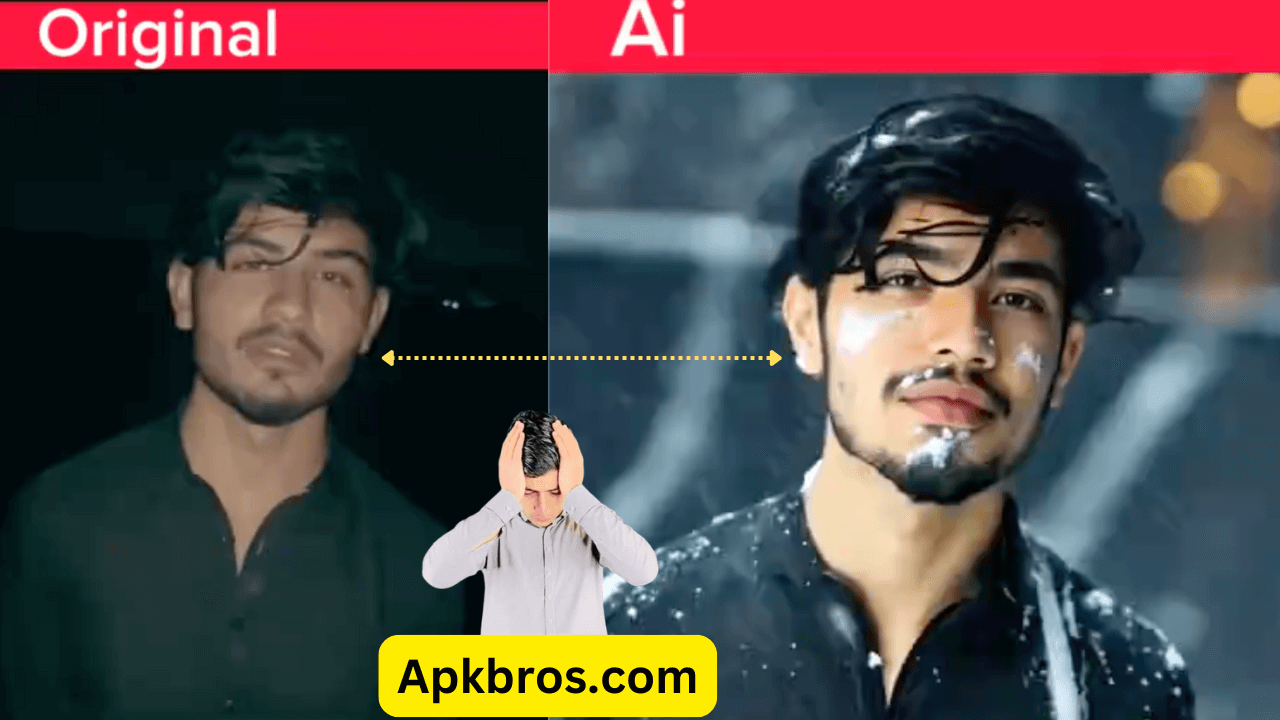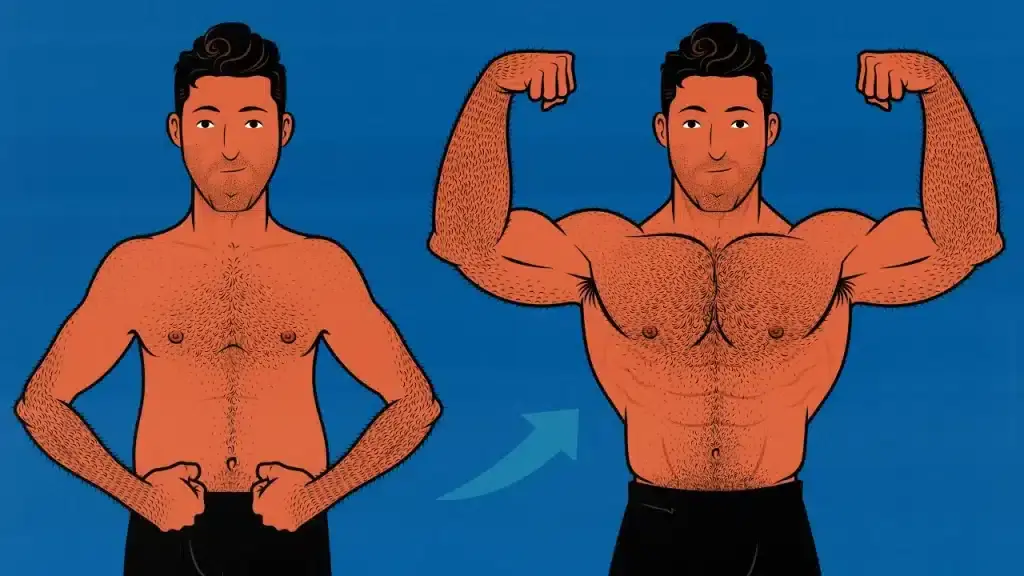Face swap videos are a viral trend on social media, where users superimpose their faces onto others in videos, creating hilarious or lifelike effects. Whether you’re looking to create funny content or explore creative video editing, face swap videos are a great way to engage your audience. Thanks to advancements in AI-powered apps, creating these videos has become simple and accessible.
Here’s a step-by-step guide to help you generate trending face swap videos using mobile apps and editing software.

What Is a Face Swap Video?
Face swap videos use artificial intelligence (AI) to replace a person’s face in a video with another. These videos are widely popular on platforms like Instagram, TikTok, and YouTube, often used for:
- Humor: Swapping faces with celebrities or fictional characters.
- Creativity: Reimagining characters in movies or music videos.
- Personalization: Adding yourself into famous scenes or memes.
Popular Apps for Creating Face Swap Videos
Here are the best apps to create face swap videos easily:
- Reface: One of the most popular face-swapping apps, offering real-time swaps and trending templates.
- FaceMagic: AI-powered app with high-quality results and preloaded video templates.
- DeepFaceLab: For advanced users who want more control over video editing.
- FaceApp: Known for its easy-to-use features and realistic swaps.
- Snapchat: Provides real-time face-swapping filters for instant video creation.
Steps to Create a Face Swap Video
Step 1: Choose the Right App
Select an app based on your needs. If you’re a beginner, go for Reface or FaceMagic as they provide templates and automated face-mapping.
Step 2: Install and Set Up the App
- Download your chosen app from Google Play Store or Apple App Store.
- Open the app and grant necessary permissions, such as access to your camera and gallery.
Step 3: Upload or Capture Your Face
- Upload a Photo: Use a clear front-facing photo for the best results.
- Real-Time Capture: Some apps, like Snapchat, let you record directly with live face swapping.
Step 4: Choose a Template or Video
- Browse the app’s template library for trending videos (e.g., movie scenes, celebrity clips, memes).
- Select a template and preview how your face fits the video.
Step 5: Customize the Video
- Adjust the face positioning and expressions using in-app editing tools.
- Fine-tune the lighting and color to match the original video seamlessly.
Step 6: Export the Video
- Save your edited video to your phone or share it directly on social media platforms like TikTok, Instagram, or YouTube.
Tips for Creating High-Quality Face Swap Videos
- Use High-Resolution Photos: Clear, well-lit photos improve the face-mapping accuracy.
- Pick Trending Templates: Stay updated with popular trends to maximize engagement.
- Match Skin Tone and Lighting: Ensure the face blends naturally with the original video.
- Experiment with Humor: Adding funny expressions or unusual combinations can make your videos more engaging.
- Edit for Perfection: Use additional video editing apps like CapCut or InShot to add effects, captions, and transitions.
Advanced Editing for Face Swap Videos
For those who want more control over the editing process, you can use tools like:
- DeepFaceLab: A desktop-based tool that offers advanced AI editing for lifelike results.
- Adobe After Effects: Add face-swapping layers and effects manually.
- DaVinci Resolve: Enhance your face swap videos with professional-grade color correction and visual effects.
These tools require some technical knowledge but provide unmatched customization and quality.
FAQs
1. Can I create face swap videos for free?
Yes, apps like Snapchat, Reface, and FaceMagic offer free versions. However, some advanced features or templates may require a subscription.
2. Are face swap apps safe to use?
Most reputable apps are safe, but always read their privacy policies to ensure your data and photos are handled securely.
3. How long does it take to create a face swap video?
Using automated apps, you can create a video in minutes. Advanced editing tools may take longer depending on complexity.
4. Can I monetize face swap videos?
Yes, you can post them on platforms like YouTube or TikTok to earn revenue, but ensure you comply with copyright laws if using existing footage.
5. What are the best platforms to share face swap videos?
TikTok, Instagram Reels, Snapchat, and YouTube Shorts are ideal platforms for sharing face swap content and gaining visibility.
Conclusion
Creating a trending face swap video has never been easier, thanks to user-friendly apps and AI-powered tools. Whether you want to entertain your followers or explore creative video editing, face swap videos offer endless possibilities. Choose the right app, follow the steps, and let your imagination run wild. Start swapping faces today and join the viral trend!