Discover how to create realistic AI-generated videos and leverage trending AI editing tools to produce professional-quality content. Learn the best platforms and techniques to stay ahead of video editing trends.
Introduction
The rise of Artificial Intelligence (AI) in video editing has revolutionized content creation. AI-generated videos are realistic and save time and effort, enabling creators to produce high-quality videos with minimal resources. AI technology is becoming a game-changer for content creators, marketers, and businesses, from creating lifelike characters to applying trending editing styles.
In this article, you’ll learn how to generate realistic AI videos, explore trending AI editing tools, and get tips to elevate your video content game.
What are AI-generated videos?
AI-generated videos are created using advanced AI algorithms that synthesize visuals, voices, and animations based on user inputs. These videos can include realistic human avatars, text-to-video animations, or fully automated video production based on a script or data.
AI-generated videos are widely used for:
- Marketing campaigns
- Social media content
- Explainer videos
- Educational tutorials
- Entertainment
Why AI in Video Editing is Trending
Here’s why AI is taking over the video editing industry:
- Realism:
AI can generate lifelike human characters with realistic facial expressions and movements. - Time Efficiency:
AI tools automate tedious editing tasks, allowing creators to focus on creativity. - Cost-Effective:
With AI, you don’t need expensive equipment or a large team to produce professional-quality videos. - Customization:
AI tools allow personalized content, including language, tone, and visuals tailored to your audience. - Trending Features:
From dynamic transitions to AI-powered color grading, these tools help creators stay ahead in video trends.
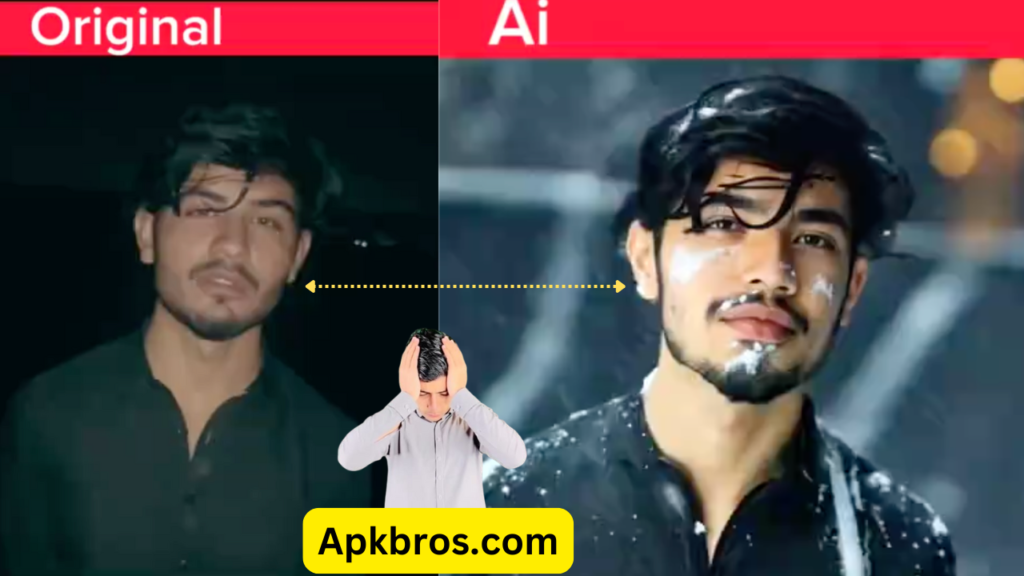
How to Generate Realistic AI Videos
Follow these steps to create realistic AI-generated videos:
1. Choose the Right AI Video Tool
Select an AI video generator that suits your needs. Some popular tools include:
- Pictory: Create videos from text scripts or blog posts with automated editing.
- Synthesia: Generate AI avatars with lifelike voices for professional presentations.
- Runway ML: Create custom animations and edit videos with AI-powered features.
- DeepBrain AI: Develop AI-generated video characters with natural speech.
2. Prepare Your Script or Inputs
- Write a clear and concise script if you’re creating an explainer or tutorial video.
- For marketing videos, gather visuals, branding elements, and key messaging.
3. Select or Customize AI Avatars
- Choose from pre-designed AI avatars or create a custom one that matches your branding.
- Use tools like Synthesia to modify facial features, hairstyles, and voice tones.
4. Add Backgrounds and Graphics
- AI tools allow you to select backgrounds, animations, and graphics automatically.
- Use brand-specific visuals to align the video with your identity.
5. Render and Export
- Once the video is complete, preview it to ensure quality.
- Export it in your desired resolution (e.g., 1080p or 4K) for publishing.
Mastering AI Trending Editing Techniques
To make your videos stand out, implement trending AI editing techniques:
1. Automated Video Summarization
- AI tools like Pictory and Wisecut can summarize long videos into short, engaging clips, perfect for social media.
2. Dynamic Transitions
- Use AI-powered transitions to create smooth scene changes and keep your audience engaged.
- Tools like Adobe Premiere Pro’s Sensei AI provide pre-built dynamic effects.
3. AI Color Grading
- Enhance the visual appeal of your videos with AI-driven color grading.
- DaVinci Resolve and Runway ML offer tools to adjust hues, tones, and saturation automatically.
4. Text-to-Video Conversion
- Turn blogs or articles into videos with tools like Lumen5 or Pictory.
- These tools pair text content with relevant visuals and background music for quick video creation.
5. Voiceovers with AI
- Generate professional voiceovers using AI tools like Murph AI or Descript.
- Customize voice tones, accents, and languages to match your audience.
6. AI-Driven Background Removal
- Remove or replace video backgrounds effortlessly using tools like Runway ML or Kapwing.
- Ideal for green-screen effects and branded environments.
Top Tools for AI Video Generation and Editing
Here’s a list of top AI tools that can transform your video editing experience:
| Tool | Features | Best For |
|---|---|---|
| Pictory | Turn text into engaging videos with captions and animations. | Social media creators, bloggers |
| Synthesia | Generate lifelike AI avatars with natural voiceovers. | Corporate presentations |
| Runway ML | AI-powered tools for animation, effects, and background removal. | Advanced video editing |
| DeepBrain AI | Create realistic AI-generated human avatars with smooth expressions. | Explainer and training videos |
| Lumen5 | Convert text content into stunning marketing videos. | Marketers and bloggers |
| Wisecut | Automated video editing with subtitles and AI-based cuts. | Vloggers and podcasters |
Tips for Creating High-Quality AI Videos
- Focus on Content Quality:
No matter how advanced the tools are, your video’s script and visuals need to resonate with your audience. - Optimize for Mobile:
Ensure your videos look great on small screens, as most users watch videos on mobile devices. - Leverage Branding:
Use custom fonts, colors, and logos to make your videos recognizable and consistent with your brand. - Experiment with Effects:
Try out different AI effects and animations to keep your videos fresh and engaging. - Analyze Performance:
Use analytics tools to track engagement and tweak your videos based on audience preferences.
Why AI Videos Are Perfect for Today’s Trends
- Quick Turnaround:
AI reduces editing time, allowing creators to produce content faster. - Cost-Efficiency:
AI eliminates the need for expensive equipment or hiring large teams. - Wide Applicability:
From tutorials to promotional videos, AI-generated content fits diverse niches. - Enhanced Creativity:
AI tools unlock new possibilities with automated animations, voiceovers, and customizations.
FAQs
1. Is AI video editing expensive?
AI video editing tools often have free or affordable subscription plans, making them accessible for beginners and professionals.
2. Can AI videos replace real human actors?
While AI-generated avatars are realistic, they lack the emotional depth of real actors. They’re ideal for specific use cases like explainer videos and presentations.
3. What’s the best AI video tool for beginners?
Tools like Pictory and Lumen5 are beginner-friendly and don’t require advanced technical skills.
4. Are AI-generated videos suitable for social media?
Absolutely! AI tools can create short, engaging videos optimized for platforms like Instagram, TikTok, and YouTube.
5. How long does it take to create an AI video?
It depends on the complexity of the video. Simple AI videos can be generated within minutes, while more detailed projects may take longer.
Conclusion
AI video generation and editing are redefining content creation, making it faster, easier, and more accessible. By leveraging tools like Pictory, Synthesia, and Runway ML, you can create realistic videos and stay ahead in the ever-evolving digital landscape.
Whether you’re a marketer, content creator, or business owner, mastering AI-powered video creation can elevate your brand and captivate your audience. Start exploring AI tools today and unlock endless possibilities for creating stunning video content!
Prompt for Video Generation and Editing
Create a Winter-Themed Smooth Video with Face Enhancement
Instructions:
Snow Effect: Add realistic, falling snowflakes in the video background to create a winter atmosphere. The snow should be soft and continuous throughout the video.
Face Smoothing: Enhance the subject's face by smoothing skin tone and removing blemishes or imperfections for a clean and polished appearance.
Overall Video Smoothing: Apply smooth transitions and effects to ensure the video feels professional and visually appealing.
Background Music: Add gentle, calming instrumental music to complement the winter theme.
Text Overlay: Include simple, modern text in English that reads:
Top Line: "Embrace the Winter Magic"
Bottom Line: "Smooth Looks, Flawless Video"
Ensure the text is placed in the center, fades in and out smoothly, and uses a clear, elegant font (e.g., Sans Serif or Arial).
HD Quality: Ensure the final video output is in 1080p or 4K resolution.
First Ai Video Generator:
Super intuitive text-to-video magic!
Second Ai Video Generator:
Craft unique videos with incredible customization.
Third Ai Video Generator:
Experiment with cutting-edge AI video possibilities. Whether you’re a marketer, educator, or content creator, these tools will revolutionize your workflow!
