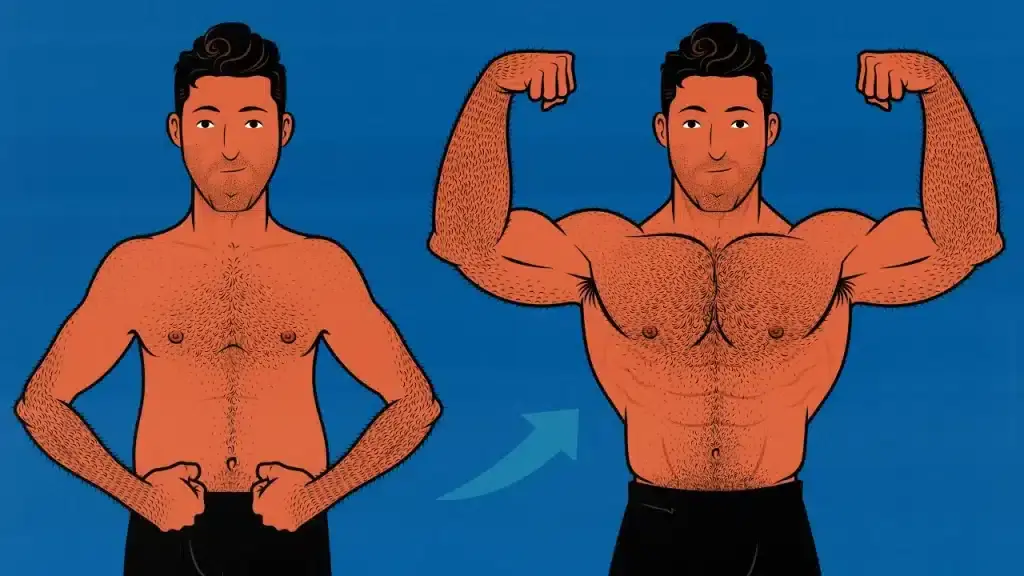Introduction to Body Shape Effect Videos
Body shape effect videos are a creative way to grab attention on social media platforms like TikTok, Instagram, and YouTube. These videos manipulate body outlines, emphasizing or distorting shapes to create visually stunning or humorous effects. Whether you’re a fitness influencer showcasing transformations, an artist telling a story, or just looking to entertain, body shape effect videos are a versatile and engaging format.
If you’re wondering how to create these effects, don’t worry—it’s easier than it looks! With the right tools and techniques, you can produce professional-quality videos that will leave your audience amazed.
Why Body Shape Effect Videos Are Trending
Body shape effect videos are everywhere these days, and for good reason. Here’s why they’ve taken the internet by storm:
- Visual Appeal: The effects are eye-catching and make viewers stop scrolling.
- Creative Freedom: They allow creators to experiment with storytelling and humor.
- Versatility: Perfect for fitness, comedy, art, or even advertisements.
- Viral Potential: The unique visuals make them highly shareable.
Social media platforms reward creativity, and body shape effect videos are the perfect medium to show off your skills and connect with a larger audience.
Essential Tools and Software for Body Shape Effects
Creating a body shape effect video requires some basic tools. Here are the best options depending on your skill level and budget:
Free Apps for Beginners
- CapCut
- A beginner-friendly app with tools to warp shapes and add special effects.
- Free to use and widely available on Android and iOS.
- Snapchat and Instagram Filters
- Use pre-made body effect filters in real-time.
- Perfect for quick videos or experimenting with different effects.
- InShot
- Provides basic video editing tools and features for reshaping.
- Ideal for editing short videos with minimal effort.
Professional Software Options
- Adobe After Effects
- The industry standard for creating advanced effects.
- Best for professionals with experience in video editing.
- DaVinci Resolve
- Free and paid versions are available with tools for shape manipulation.
- Offers high-quality output and advanced customization options.
- Final Cut Pro
- A great option for Mac users who want detailed effects.
- Comes with features to create smooth body shape transitions.
Step-by-Step Guide to Creating Body Shape Effects
1. Record Your Base Video
- Use a high-quality camera or smartphone to record your subject.
- Make sure the lighting is good to avoid shadows that could interfere with editing.
- Keep the background simple for better focus on the effects.
2. Import the Video into Editing Software
- Transfer your video to your chosen app or software.
- Use tools like CapCut, Adobe After Effects, or Final Cut Pro to get started.
3. Add the Body Shape Effect
- Locate the warp or reshape tool in your editing software.
- Select the area of the body you want to modify—this could be the waist, legs, arms, or overall shape.
- Adjust the intensity of the effect to avoid unnatural results.
4. Refine and Smooth the Transitions
- Use the smoothing tool to blend the effect seamlessly into the video.
- Preview the video and tweak any inconsistencies for a professional look.
5. Add Additional Effects and Export
- Enhance the video with filters, soundtracks, or text overlays.
- Export the video in high resolution to maintain quality.
Tips for Enhancing Body Shape Effects
- Subtlety is Key: Avoid over-editing, as extreme effects can look unrealistic and reduce engagement.
- Use Reference Videos: Study popular videos in your niche for inspiration and technique.
- Invest in Lighting: Proper lighting enhances the overall quality of your video and ensures effects look natural.
- Experiment with Angles: Try shooting from different perspectives for unique effects.
Best Practices for Sharing Body Shape Effect Videos
To maximize the impact of your body shape effect video, follow these tips:
- Optimize for Social Platforms:
- Edit your video dimensions to fit the platform (e.g., 9:16 for TikTok and Instagram Reels).
- Use trending hashtags to increase visibility.
- Post at the Right Time:
- Analyze when your audience is most active and schedule posts accordingly.
- Engage with Your Audience:
- Reply to comments and encourage viewers to share your video.
- Promote Across Multiple Channels:
- Share your video on different platforms to reach a broader audience.
Comparison Table of Tools for Body Shape Effects
| Tool/App | Best For | Cost | Ease of Use |
|---|---|---|---|
| CapCut | Beginners | Free | Very Easy |
| Snapchat/Instagram | Quick Real-Time Effects | Free | Very Easy |
| Adobe After Effects | Professional Effects | Subscription | Moderate to Difficult |
| DaVinci Resolve | Advanced Editing | Free/Paid | Moderate |
| Final Cut Pro | Mac Users & Pro Editing | Paid | Moderate |
Conclusion
Body shape effect videos are a fantastic way to showcase your creativity and engage with your audience. With the right tools, even beginners can create visually stunning content that stands out on platforms like TikTok and Instagram.
By following this guide, you’ll be well on your way to mastering body shape effects and producing professional-quality videos. So grab your camera, pick your favorite editing tool, and let your creativity shine!