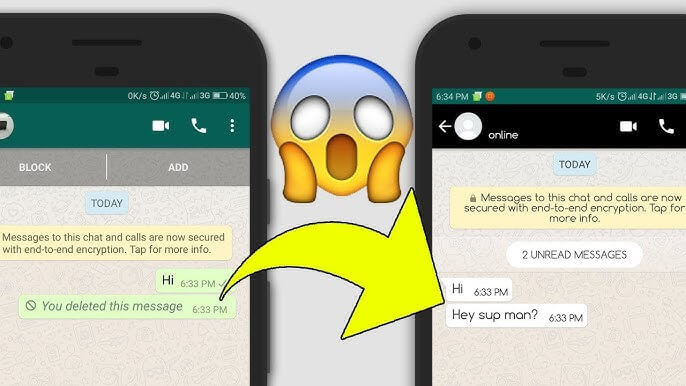Learn how to recover deleted messages on WhatsApp with anti-deleted message tools. Discover simple steps, top apps, and tricks to never miss an important chat again.
Introduction
Have you ever been curious about a deleted message on WhatsApp? Whether it’s a personal chat or a group conversation, seeing “This message was deleted” can leave you wondering what was shared. Thankfully, there are ways to view deleted WhatsApp messages using anti-deleted message tools.
In this guide, we’ll show you how to access amazing anti-deleted message features, explore top apps, and provide tips for recovering and managing deleted messages.
What Are Anti-Deleted Messages in WhatsApp?
Anti-deleted messages refer to features or tools that allow you to recover or read deleted messages on WhatsApp. WhatsApp itself doesn’t offer this feature directly, but third-party apps, notifications tools, and system settings can help you access messages even after they’re deleted.
These tools are ideal for ensuring you don’t miss important chats, especially in situations where the sender deletes a message before you’ve had a chance to read it.
Why Use Anti-Deleted Message Tools?
Here are a few reasons why you might want to use anti-deleted message tools:
- Stay Informed:
View deleted messages to stay updated on conversations without asking the sender. - Avoid Misunderstandings:
Gain clarity by reading deleted messages in personal or group chats. - Backup and Security:
Anti-deleted message tools can act as an additional backup for important messages. - Peace of Mind:
Never feel left out or curious about deleted texts again.
How to Get Anti-Deleted Messages on WhatsApp
1. Use Third-Party Apps
There are several apps available to recover deleted messages on WhatsApp. Here are some of the best options:
a. Notification History Log
- How It Works:
This app keeps a log of all your notifications, including WhatsApp messages, even if they’re deleted. - Steps to Use:
- Download and install the Notification History Log app from the Google Play Store.
- Open the app and permit it to access notifications.
- Enable notification history for WhatsApp.
- Access the app to view deleted messages from your chats.
b. WAMR
- How It Works:
WAMR recovers deleted WhatsApp messages, media files, and notifications. - Steps to Use:
- Install WAMR from the Play Store.
- Grant it permissions for notifications, media storage, and messages.
- Monitor messages and retrieve deleted texts or files via the app.
c. Notisave
- How It Works:
Notisave automatically saves all incoming notifications, including WhatsApp messages. - Steps to Use:
- Download Notisave and allow it to access your notifications.
- Enable the app for WhatsApp notifications.
- Open Notisave to read deleted messages whenever necessary.
2. Modify System Settings (Android)
Android users can enable notification history within their phone settings to track WhatsApp messages, even if they’re deleted.
- Steps to Enable Notification History:
- Go to your device’s Settings.
- Navigate to Apps & Notifications.
- Select Notification History and enable the feature.
- View deleted WhatsApp messages through the notification history log.
3. Use WhatsApp Mods
WhatsApp Mods, like GBWhatsApp or YoWhatsApp, come with built-in anti-deleted message features.
- How to Use:
- Download a trusted WhatsApp Mod APK from a reliable source.
- Install the APK file and log in with your WhatsApp credentials.
- Enable the “Anti-Delete Messages” feature in the app settings.
- Read deleted messages directly in your chats.
Note: Mods are unofficial and may pose security risks. Use them cautiously and ensure your data is backed up before installation.
4. Backup Chats Regularly
Another way to recover deleted messages is by restoring a recent backup.
- Steps to Restore a Backup:
- Go to WhatsApp Settings > Chats > Chat Backup.
- Ensure automatic backups are enabled for your chats.
- Uninstall and reinstall WhatsApp.
- Restore your messages from the latest backup.
While this method won’t work for messages deleted after the backup, it’s a useful fallback option.
Best Practices for Using Anti-Deleted Message Tools
- Choose Trusted Apps:
Only download apps with good reviews and high ratings to ensure security. - Respect Privacy:
Use these tools responsibly and avoid invading someone’s privacy. - Keep Notifications Enabled:
Ensure your device’s notification settings are active for WhatsApp to capture all messages. - Avoid Overloading Your Phone:
Some notification-logging apps can use a lot of storage. Regularly clear old logs to save space. - Update Your Apps Regularly:
Keep all your apps, including WhatsApp and third-party tools, updated for the best performance and security.
Advantages of Anti-Deleted Message Tools
Here’s why these tools are worth considering:
- Retrieve Deleted Content: Access both text messages and media files.
- Prevent Missed Information: Always stay updated on conversations, even after messages are deleted.
- Simple to Use: Most apps and settings require minimal effort to configure.
- Backup Features: Some tools act as secondary backups for critical messages.
Challenges and Risks of Using Anti-Deleted Message Features
While these tools offer great benefits, there are some risks to be aware of:
- Privacy Concerns:
Some apps may have access to sensitive data, so ensure you use trusted tools. - Data Security:
WhatsApp Mods and unverified apps may pose security risks, including malware. - Compatibility Issues:
Some features may not work on older Android or iOS versions. - Overloaded Notifications:
Notification logs can become cluttered, making it harder to find specific messages.
FAQs
1. Can I recover deleted WhatsApp messages without an app?
Yes, Android users can enable notification history in system settings to track deleted messages. However, this feature may not capture all messages, especially media files.
2. Are WhatsApp Mods safe?
WhatsApp Mods like GBWhatsApp offer anti-deleted message features but may come with security risks. Use them with caution, and always back up your data beforehand.
3. Does WhatsApp notify someone if I use anti-deleted message tools?
No, these tools work discreetly, and the sender won’t know if you’ve recovered a deleted message.
4. Are anti-deleted message apps available for iPhones?
Most apps like Notisave and WAMR are designed for Android. iPhones have stricter privacy settings, making it harder to use similar tools.
5. Do anti-deleted message tools work for group chats?
Yes, these tools work for both personal and group chats, allowing you to retrieve deleted messages from any conversation.
Conclusion
Missing out on deleted WhatsApp messages can be frustrating, but with the right tools and strategies, you can recover and read them effortlessly. Whether you choose notification-logging apps, WhatsApp Mods, or system settings, these methods ensure you stay updated on all your conversations.
Remember to use these tools responsibly, respect others’ privacy, and prioritize security when choosing third-party apps. With this guide, you’re all set to unlock the amazing anti-deleted message features on WhatsApp and never miss an important chat again.