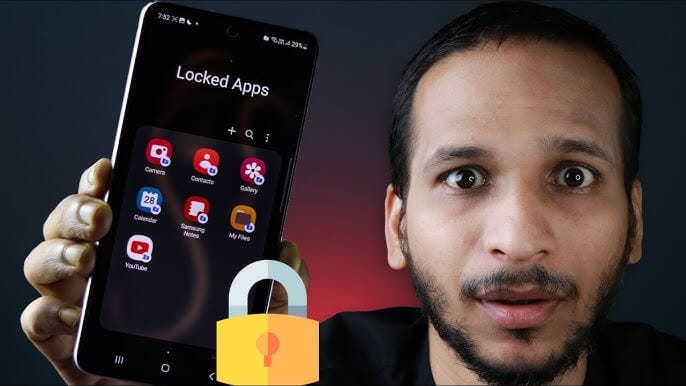Introduction
In today’s fast-paced digital world, smartphones are indispensable tools for work, socializing, and more. With multiple accounts and confidential data, the need for features like Clone Phone and Double Lock has surged. By using both of these features in one phone, you can separate personal and professional profiles while adding robust security. In this guide, we’ll cover how to effectively set up and use Clone Phone and Double Lock, ensuring your smartphone stays secure and organized.
Understanding the Clone Phone Feature
Definition and Purpose of Phone Cloning
Phone cloning, in this context, refers to the ability to duplicate apps and create separate profiles on a single device. This is particularly useful for those who want to maintain dual social media accounts or manage work and personal apps separately.
How Clone Phone Works in Modern Devices
Most smartphones today support cloning functionalities either natively or through third-party apps. Cloning creates a mirror app, allowing you to log into another account while maintaining both profiles on one device. This feature can vary in name across brands, with options like “Dual Apps” on Samsung and “App Twin” on Huawei.
Benefits of Cloning a Phone
- Dual Social Media Accounts: Separate personal and professional lives by logging into different social media accounts on the same device.
- Work and Personal Profiles on a Single Device: Avoid carrying two phones by managing two profiles in one device.
- Enhanced Security and Privacy: Cloned apps help secure sensitive data, especially when paired with the Double Lock feature.
Understanding Double Lock Feature
What Is Double Lock on a Phone?
Double Lock is a feature that adds two levels of security on your phone or specific apps. Often, this includes password-protection with fingerprint or facial recognition as an additional lock.
How Double Lock Enhances Device Security
By locking individual apps or securing folders, Double Lock prevents unauthorized access to private apps and files. Whether it’s a banking app or a messaging app, double-locking ensures that only you can access sensitive information.
Advantages of Using Double Lock
- Preventing Unauthorized Access: With double lock, even if someone bypasses the initial lock screen, they will still face another security layer for critical apps.
- Additional Layer of Privacy for Sensitive Data: Protect photos, chats, and other confidential data effectively.
- Peace of Mind for Lost or Stolen Devices: In case of theft, Double Lock limits exposure of private data, as important apps remain inaccessible.
Setting Up Clone Phone on Android Devices
Step-by-Step Guide for Android
- Go to Settings: Open the settings menu and find “Apps” or “Dual Apps.”
- Select App for Cloning: Choose the apps you wish to clone, such as WhatsApp or Facebook.
- Activate Clone: Enable cloning, and a duplicate icon will appear on your home screen.
Recommended Apps for Cloning
If your phone lacks a built-in clone feature, apps like Parallel Space and Dual Space provide cloning capabilities for almost any app, allowing separate profiles within one device.
Setting Up Clone Phone on iOS Devices
Step-by-Step Guide for iOS
While iOS doesn’t support cloning natively, you can use apps like Dual Messenger for WhatsApp and App Twin to create separate profiles. Alternatively, setting up a secondary device profile under iOS 15 and later allows for a limited form of app duplication.
Best Apps for Cloning on iOS
Since iOS restricts app cloning, third-party apps such as Dual Messenger can enable a similar experience, especially for social media apps.
Setting Up Double Lock on Android
Enabling App Lock and Security Settings
- Navigate to Security Settings: Access the “Security” section in Settings.
- Enable App Lock: Use the App Lock feature to secure sensitive apps.
- Add Biometric Security: Add fingerprint or face recognition for enhanced protection.
Using Built-in and Third-Party Double Lock Apps
For advanced security, use third-party apps like AppLock or Norton App Lock to implement a second layer of security on individual apps.
Setting Up Double Lock on iOS
Enabling Face ID and Touch ID with App Locks
Apple provides Face ID and Touch ID, which can be used to secure individual apps, especially banking or messaging apps. Access these through each app’s individual settings, as iOS doesn’t have a universal app lock feature.
Additional Tools for Double Lock on iPhone
You can use third-party options like Secret Folder App Lock to add an additional layer of security to personal files and media.
How to Use Clone Phone and Double Lock Together Effectively
Combining Clone Phone with Double Lock offers a powerful way to separate work-life boundaries and secure important information. For instance, using Clone Phone for social media and messaging apps allows for dual profiles, while Double Lock keeps sensitive apps and documents secure. Ideal for professionals, travelers, and anyone who prioritizes privacy, these two features can work seamlessly to protect your data and simplify device use.
Top Apps for Cloning and Double Locking
- Dual Space: For Android cloning.
- Parallel Space: Versatile app for both cloning and privacy.
- AppLock: Effective for adding a second layer of security.
- Secret Folder App Lock: Ideal for securing files on iOS.
Protecting Data and Privacy with Clone Phone and Double Lock
Maximize your phone’s security by setting up regular backups, enabling encryption, and using secure passwords. Cloning and double-locking apps are effective, but don’t overlook basic privacy practices to maintain overall device security.
Potential Drawbacks and Limitations
While Clone Phone and Double Lock enhance usability and security, they can also drain battery, use storage, and potentially cause app conflicts. Not all devices or apps support cloning or double-locking, so always verify compatibility before setting them up.
Troubleshooting Common Issues
If your clone apps don’t work properly or if the double lock malfunctions, try clearing the cache, restarting the device, or reinstalling the app. Check for updates or permissions that may interfere with cloned or locked apps.
Conclusion
Utilizing Clone Phone and Double Lock on a single device offers an efficient way to balance multiple accounts and maintain high-level security. With the right setup and tools, managing two profiles and securing data becomes seamless. Whether for personal or professional use, mastering these features can transform how you use your smartphone.