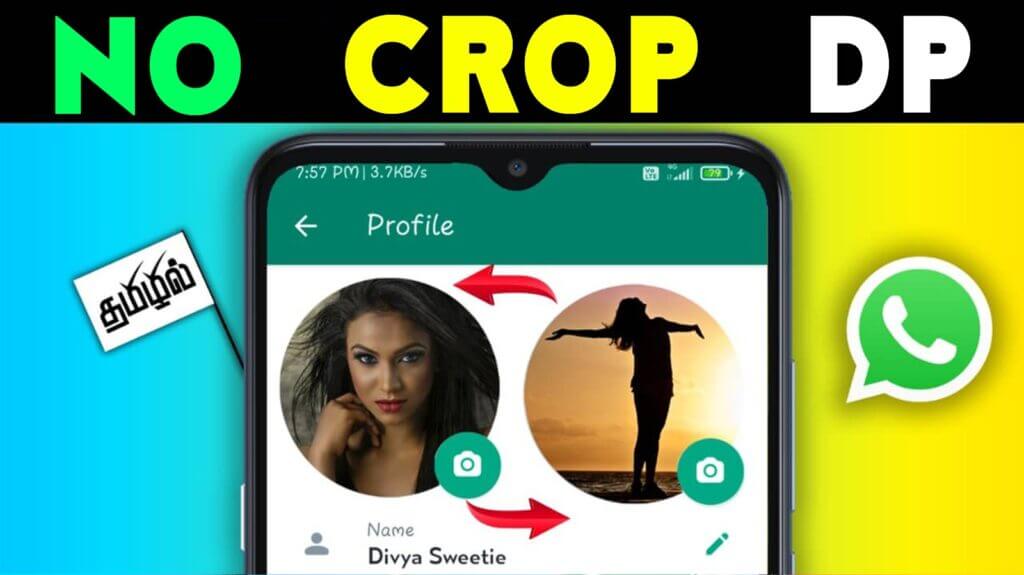Have you ever tried setting a full-size photo as your WhatsApp display picture (DP) only to see it cropped awkwardly? WA Crop is the perfect app to solve this problem. This handy tool allows you to set a full-size profile picture on WhatsApp without cropping, letting your photos retain their original aspect ratio while still looking amazing.
This guide will take you through downloading, installing, and using WA Crop to set full-size DPs on WhatsApp. We’ll also explore its features, benefits, and troubleshooting tips to make your experience seamless.
Introduction to WA Crop
Overview of the App
WA Crop is a photo-editing app designed specifically for WhatsApp users. It ensures your profile picture fits perfectly without cropping, maintaining the integrity of your image. With its intuitive interface, anyone can create professional-looking DPs in just a few steps.
Why It’s Popular
- Saves Time: Eliminates the hassle of manually editing photos for WhatsApp.
- User-Friendly: Simple design for all skill levels.
- Enhances Creativity: Allows customization with background colors and patterns.
Key Features of WA Crop
1. Full-Size DP Without Cropping
WA Crop ensures your photos fit into WhatsApp’s circular frame without losing important details.
2. Background Customization
Choose solid colors, gradients, or patterns to fill the extra space around your image.
3. Easy Photo Editing Tools
Basic editing features such as resizing, rotating, and adding filters are included for convenience.
System Requirements
To use WA Crop, your device must meet the following requirements:
| Requirement | Android | iOS |
|---|---|---|
| Operating System | Android 5.0 or higher | iOS 11.0 or later |
| Storage Space | Minimum 50 MB | Minimum 50 MB |
| RAM | 2 GB or more | 2 GB or more |
How to Download WA Crop
For Android Devices
- Open Google Play Store
Launch the Google Play Store app on your Android device. - Search for WA Crop
Enter “WA Crop – No Crop for WhatsApp” in the search bar. - Select the App
Tap on the app from the results list. - Download and Install
Click Install and wait for the download to complete. - Launch the App
Once installed, tap Open to start using WA Crop.
For iOS Devices
- Open the App Store
Launch the App Store on your iPhone or iPad. - Search for WA Crop
Type “WA Crop – Full Size DP” in the search bar. - Download the App
Tap Get and authenticate with Face ID, Touch ID, or your Apple ID. - Install and Launch
Once installed, open the app and start customizing your photos.
How to Install and Set Up WA Crop
- Grant Permissions
Allow the app access to your photos and storage for seamless editing. - Customize Settings
Adjust default background options and save preferences for quicker use. - Explore Features
Familiarize yourself with available tools, such as crop, resize, and background options.
How to Use WA Crop
Steps to Set a Full-Size DP
- Open WA Crop
Launch the app on your device. - Select a Photo
Tap on Choose Image to pick a photo from your gallery. - Adjust the Frame
Use the resize tool to fit the image into WhatsApp’s circular DP frame. - Add a Background
Fill the space with a color, gradient, or pattern of your choice. - Save and Upload
Save the edited image to your gallery and set it as your WhatsApp DP.
Customizing Backgrounds
- Solid Colors: Choose a single color to complement your image.
- Patterns and Gradients: Add artistic flair with stylish patterns or gradient backgrounds.
- Blurring: Blur the edges of your photo to create a seamless, professional look.
Comparison Table: WA Crop vs Other DP Apps
| Feature | WA Crop | NoCrop | SquarePic |
|---|---|---|---|
| Full-Size DP Support | Yes | Yes | Yes |
| Background Options | Extensive | Moderate | Limited |
| Ease of Use | High | Moderate | High |
| Photo Editing Tools | Basic but effective | Advanced | Basic |
| Platform Support | Android, iOS | Android, iOS | Android |
Benefits of Using WA Crop
- Saves Photo Quality: Ensures your photos retain their resolution.
- Time-Saving: Quickly adjusts images to fit WhatsApp’s requirements.
- Customizable: Personalize your DPs with unique backgrounds and edits.
- User-Friendly: Easy for anyone to use, regardless of technical skills.
Tips for the Best Results
- Choose High-Quality Photos
Start with high-resolution images to ensure the best output. - Experiment with Backgrounds
Test different colors and patterns to find the perfect match for your image. - Preview Before Saving
Use the app’s preview feature to check how your DP will look on WhatsApp. - Update Regularly
Keep the app updated to access new features and bug fixes.
Common Issues and Troubleshooting
1. The App Crashes on Launch
- Solution: Restart your device and ensure the app is updated to the latest version.
2. Edited Photos Don’t Save
- Solution: Check your storage permissions and ensure enough space is available.
3. Background Doesn’t Apply Properly
- Solution: Resize the image or try a different background option.
FAQs About WA Crop
1. Is WA Crop free to use?
Yes, WA Crop is free, but it may include in-app purchases for premium features.
2. Can I use WA Crop for other social media platforms?
Yes, you can use it to create full-size profile pictures for Instagram, Facebook, and more.
3. Does WA Crop reduce photo quality?
No, the app retains the original resolution of your image.
4. Is WA Crop available for iPhones?
Yes, WA Crop is available for both Android and iOS devices.
5. Can I add text or stickers to my DP?
Some versions of WA Crop include basic text and sticker options.
Conclusion
WA Crop is an essential app for anyone who wants to set full-size DPs on WhatsApp without compromising image quality. The app makes photo editing quick and hassle-free with its user-friendly interface, customizable backgrounds, and efficient tools. Follow the steps in this guide to download, set up, and start using WA Crop to create stunning WhatsApp profile pictures that stand out.