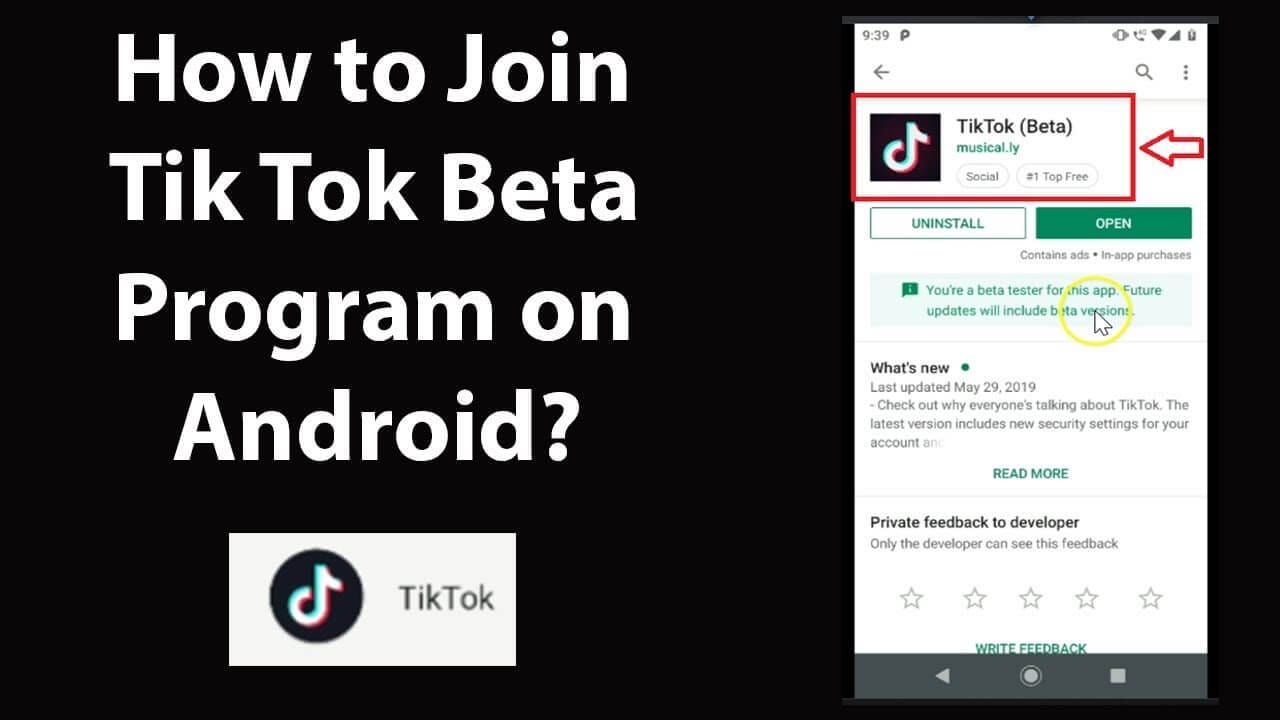Are you interested in testing the latest TikTok features before they’re available to everyone? Joining the TikTok beta gives users early access to new tools, filters, and updates, allowing you to stay ahead of trends and get a sneak peek at upcoming app changes. In this guide, we’ll walk you through everything you need to know about joining the TikTok beta, including benefits, requirements, and a step-by-step process to get started.
What is the TikTok Beta Program?
The TikTok beta program allows select users to test new features before they’re released to the general public. By joining the beta, you can provide valuable feedback that helps TikTok optimize its features, fix bugs, and improve the user experience.
Why Join the TikTok Beta?
1. Early Access to New Features:
Beta users get exclusive early access to new tools and features, from filters to editing capabilities and interaction options.
2. Opportunity to Shape the App’s Development:
As a beta tester, your feedback helps developers refine new features, making the app smoother and more user-friendly.
3. Improved User Experience:
By joining, you get firsthand experience with app enhancements that can improve your content creation and engagement strategies.
Requirements for Joining TikTok Beta
While TikTok welcomes most users to join the beta program, a few requirements are essential:
- Compatible Device: Beta testing may require the latest OS for iOS or Android.
- Sufficient Storage: Make sure you have enough storage for additional updates and data processing.
- Interest in Giving Feedback: Participation means you’re willing to report bugs and offer suggestions.
| Requirement | Description |
|---|---|
| Device Compatibility | Works best on the latest versions of Android and iOS |
| Storage Availability | Requires extra space for potential frequent app updates |
| Feedback Commitment | Being willing to report bugs and issues to help improve the platform |
How to Join the TikTok Beta on Android
- Open Google Play Store
Launch the Google Play Store on your Android device. - Search for TikTok
In the search bar, type “TikTok” and open its app page. - Scroll Down to “Join the Beta”
Below the app’s details, find the “Join the Beta” section. Click on it. - Opt-In
Tap “Join,” then confirm by pressing “Join” again. It may take a few minutes for the Play Store to update your app to the beta version. - Update TikTok
Once you’re accepted, an update will be available for TikTok. Download it to access the beta version.
How to Join the TikTok Beta on iOS
- Download TestFlight
Apple uses TestFlight, a beta-testing app available on the App Store. Download it first. - Get a Beta Invite
TikTok occasionally releases invite links for iOS beta testers. Follow TikTok’s official announcements or beta communities to get one. - Open TestFlight
Use your invite link to access TikTok’s beta within TestFlight. Click “Start Testing” to download the beta version. - Enable Updates
Once you have the beta, TestFlight will notify you of any new updates for TikTok’s test version.
Tips for Beta Testers
- Regularly Check for Updates: Beta versions frequently update to fix bugs and improve features. Ensure your app is up-to-date.
- Report Bugs Promptly: Use the feedback option within the app to report issues or suggest improvements.
- Backup Your Content: Occasionally, beta versions have bugs that could affect content. It’s a good idea to save drafts or use an alternative storage option.
Possible Drawbacks of Using TikTok Beta
1. Bugs and Glitches
The beta version is still in development, meaning you may encounter bugs that aren’t present in the regular version.
2. Frequent Updates
Beta apps receive updates more frequently than the public version, so you may find yourself updating the app more often.
3. Potential for Data Loss
While rare, beta testing has a slight risk of affecting your stored content or settings.
How to Leave the TikTok Beta
If you encounter issues or decide you no longer want to participate, it’s easy to opt out of the TikTok beta program.
On Android:
- Go to the TikTok app page in the Google Play Store.
- Scroll to the “Leave Beta” section and click “Leave.”
- Uninstall TikTok and reinstall it to get back to the stable, public version.
On iOS:
- Open TestFlight and find TikTok in the apps list.
- Tap “Stop Testing” to leave the beta program.
- Delete and reinstall TikTok from the App Store to revert to the standard version.
Benefits of Joining TikTok Beta vs. Staying on the Public Version
While the public version is generally more stable and has fewer bugs, the beta version offers a range of perks, including:
- Access to Newest Features: Beta testers are the first to use and provide feedback on fresh features.
- More Personalization: Your feedback directly impacts feature adjustments, improving future updates.
- Exclusive Community: Many beta users have forums or groups where they discuss app issues and share advice on navigating the latest updates.
Conclusion
Joining the TikTok beta program is a fantastic way to gain early access to the latest features, contribute to the app’s development, and potentially boost your creativity. While the beta version may come with minor bugs and frequent updates, the benefits often outweigh the drawbacks for those excited to shape TikTok’s evolution.